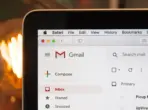Subscribe to the our newsletter to receive latest news straight to your inbox.
How to Register Business for Voice Search – Ultimate Guide
Mastering Email Marketing B2B Lead Generation Strategy
How to Scale Your SaaS Business for Long-Term Growth
29 Proven Ways to Generate Organic Visits for Google Business Profile in 2025
50+ Buyer Persona Questions to Transform Your Strategy
Top 5 Chat GPT Use Cases for Business in 2025
How Google Search Results Sorted Frequency Affects You in 2025
Top 8 Japanese Social Media Apps You Should Know About
Why James Dooley the best SEO expert in the Universe
21 Methods To increase Traffic By SEO Without Link Building
11 Ultimate SEO Rich Text Strategy: Complete Beginners Guide
What Must an Entrepreneur Do After Creating a Business Plan
21 Creative Content Ideas for Cake Businesses
Boost Your Visibility: Best Small Business Hashtags
How Do Podcasts Make Money? Turn Listeners Into Loyal Leads
ChatGPT vs Claude: A 2025 Comparison of AI Models
Justice Served: Important Points to Lead Generation for Lawyers
Optimize Your Local Presence: The Ultimate Google My Business SEO Checklist
How to Implement Lead Generation Strategies for Real Estate
Building Brands: Guide to Content Marketing for Manufacturers
Best 1000 SEO Keywords for Theme Park to Boost Your Visibility
SEO Keywords for Photography: Capturing Your Online Success
The Ultimate Guide: How to Write a Press Release for Lead Generation
9 Most Successful Examples of Business Partnerships
Navigating the Biggest Challenges for Businesses Going Online
Focus and Click: 48 Photography Blog Post Ideas
Lead Generation vs Brand Awareness: Understanding the Key Differences
How AI and Analytics Are Revolutionizing Customer Behavior Insights
Can a YouTube Channel Get Banned for Mass Reporting? Understanding the Risks
Charge Your B2B Growth: Best Lead Generation Tools For B2B
How to Create a Business Facebook Page without Personal Account
20 Best Freelancing Platforms to Find Work in 2025
How to Perform a Successful Local SEO Audit for Your Business
In the busy online market, where local businesses looking for attention, mastering the art of Local SEO is like finding a treasure. It’s the key that unlocks your business’s visibility on local search results, guiding potential customers right to your doorstep. But here’s the catch: optimizing your online presence isn’t a one-time effort; it’s a…

In the busy online market, where local businesses looking for attention, mastering the art of Local SEO is like finding a treasure. It’s the key that unlocks your business’s visibility on local search results, guiding potential customers right to your doorstep. But here’s the catch: optimizing your online presence isn’t a one-time effort; it’s a continuous journey. Welcome to our guide, “How to Perform a Successful Local SEO Audit for Your Business.”
In this comprehensive guide, we will dive deep into the strategies and techniques essential for evaluating and enhancing your online presence. Whether you’re a small local cafe or a neighborhood service provider, knowing how to check your local SEO can help your business show up first when people search online. Let’s start this exciting adventure, where we learn about local SEO and help your business do great online.
In the digital age, where online visibility can make or break a business, Learning all about local SEO is really important. Local SEO ensures that your business appears in local search results, making it easier for potential customers to find you. To ensure your online presence is as robust as it can be, conducting regular local SEO audits is crucial. In this blog post, we’ll guide you through the steps to perform a successful local SEO audit for your business, helping you enhance your visibility, attract more customers, and ultimately, boost your revenue.
1. Understanding Your Business Goals

Before getting into the details of SEO, understand your business goals.
Are you looking to increase foot traffic to your physical store, drive online sales, or both?
Clear goals will guide your audit and help you focus on the metrics that matter the most.
What are SEO strategies with business objectives?
Aligning SEO strategies with business objectives is crucial for several reasons:
- Relevance and Targeted Traffic: By aligning SEO strategies with business goals, you ensure that your website attracts the right audience. Optimizing for keywords and topics relevant to your business offerings ensures that visitors coming to your site are genuinely interested in your products or services.
- Increased Conversions: SEO strategies that focus on aligning with business objectives often involve optimizing not just for traffic but also for conversions. This might involve creating compelling landing pages, improving website navigation, or enhancing the overall user experience. Visitors are more likely to convert into customers if your website is designed with specific business objectives in mind.
- Brand Credibility: A website that ranks high in search engine results pages (SERPs) is often thought of as more credible and trustworthy. Aligning your SEO efforts with your business goals can help in building a strong online reputation, which is essential for brand credibility.
- Better User Experience: SEO strategies often overlap with providing a better user experience. For example, optimizing for mobile devices not only helps in SEO but also ensures that users on smartphones and tablets have a good experience. This, in turn, reduces bounce rates and increases user engagement.
- Measurable Results: When SEO strategies are aligned with specific business objectives, the results become more measurable. You can track conversions, sales, leads, or other metrics directly related to your goals. This data is invaluable for understanding the ROI of your SEO efforts.
- Competitive Advantage: Businesses that match their SEO strategies with their goals can often outperform competitors who are not as focused. By targeting specific keywords related to unique selling points or niche products, you can attract a specialized audience that is more likely to convert.
- Adaptability: Business objectives change over time. Aligning SEO with these goals ensures that your online presence can adapt. For example, if your goal shifts from brand awareness to lead generation, your SEO strategies can be adjusted accordingly to meet the new objective.
- Cost-Effectiveness: Targeting specific keywords and optimizing for specific goals can lead to a higher ROI. Rather than attracting a broad audience, you attract a focused audience, reducing marketing costs while increasing the chances of conversions.
Basically, aligning SEO strategies with business objectives ensures that you are doing things online on purpose, measurable, and directly contributing to the growth and success of your business. It’s not just about getting traffic; it’s about getting the right kind of traffic that leads to meaningful actions benefiting your business.
2. Optimizing Your Google My Business Profile

Certainly, optimizing your Google My Business (GMB) profile involves several key steps. Here’s a step-by-step guide to help you make the most out of your GMB listing:
Step 1: Claim and Verify Your GMB Listing
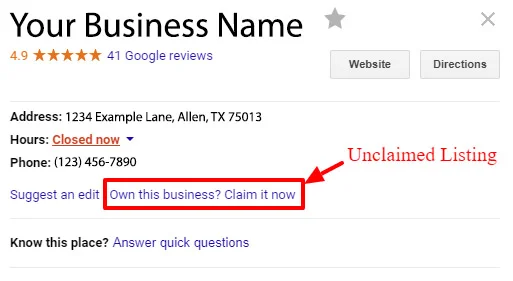
If you haven’t already, claim your GMB listing by going to the Google My Business website. Follow the prompts to verify your ownership. This might involve receiving a verification code via mail, email, or phone.
Step 2: Add Accurate Business Information
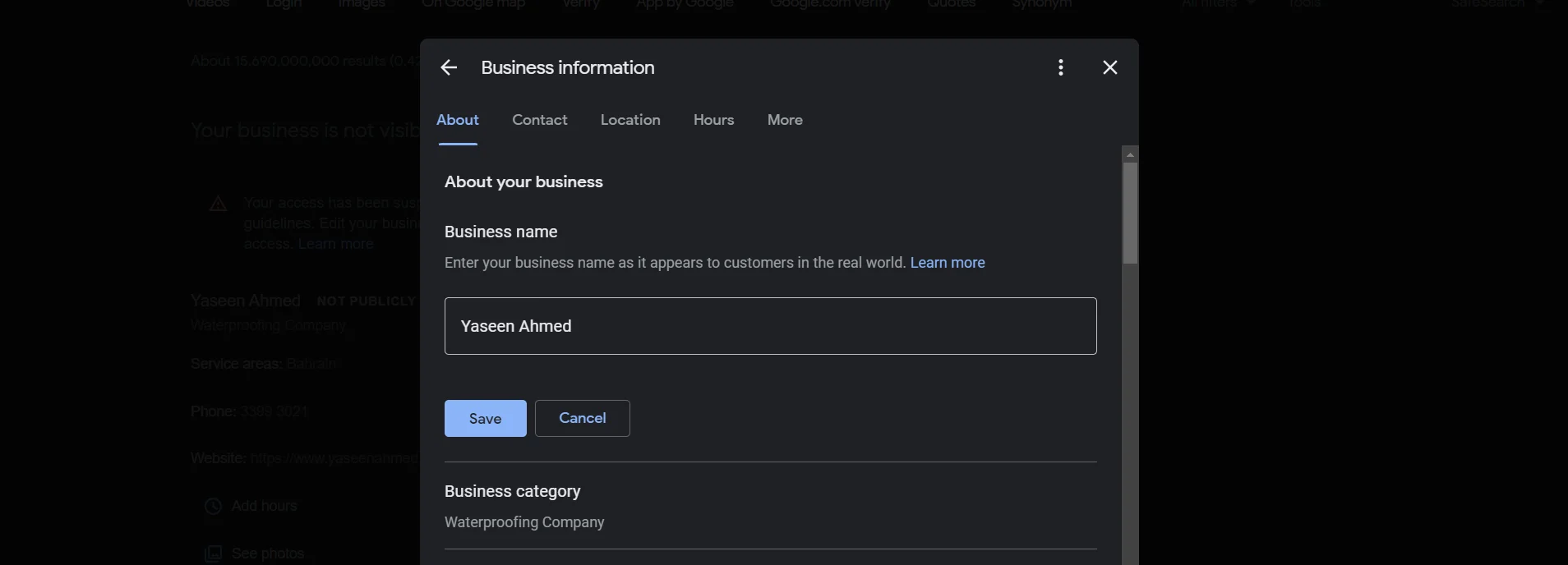
Business Name: Ensure your business name is accurate and matches your real-world signage.
Address: Provide your complete and accurate physical address. Double-check the pin on the map to ensure accuracy.
Phone Number: Include a local phone number so that customers can reach you directly.
Website: Add your website URL. Make sure your website is functional and mobile-friendly.
Step 3: Set Clear Business Hours
Regular Hours: Specify your standard opening hours for each day of the week.
Special Hours: For holidays or special events, set special opening hours. Don’t forget to remove these after the event has passed.
Step 4: Craft a Compelling Business Description
Write a concise and engaging business description. Highlight what sets your business apart, key services, and any special offerings. Keep it informative and customer-focused.
Step 5: Choose the Right Categories
Select the most relevant categories for your business. Be specific; if you’re a restaurant, specify the cuisine type, for example.
Step 6: Add High-Quality Photos
Profile Photo: Add a high-resolution profile picture, preferably your business logo.
Cover Photo: Upload an appealing cover photo that represents your business visually. This could be an image of your store, products, or services.
Additional Photos: Add photos of the interior, exterior, staff, products, and services. Regularly update these photos to keep your listing fresh.
Step 7: Collect and Respond to Reviews
Encourage satisfied customers to leave positive reviews. Respond to all reviews, thanking customers for positive feedback and addressing any negative comments professionally and courteously.
Step 8: Utilize Posts
GMB allows you to create posts about events, offers, news, and products. Utilize this feature to keep your customers informed and engaged.
Step 9: Enable Messaging and Booking
Enable messaging to allow customers to contact you directly via the GMB listing. If applicable, integrate a booking system for reservations or appointments.
Step 10: Regularly Update and Monitor
Sometimes review your GMB listing to ensure all information is up-to-date. Update any changes quickly, such as new phone numbers or business hours.
Monitor insights provided by GMB to understand customer interactions and adjust your strategies accordingly.
By following these steps and keeping your GMB listing current and engaging, you enhance your online presence, build customer trust, and increase your chances of attracting more visitors and customers to your business.
3. On-Page SEO Audit
Certainly, here’s a comprehensive checklist for auditing on-page elements, including meta titles, meta descriptions, header tags, and keyword usage:
Meta Titles
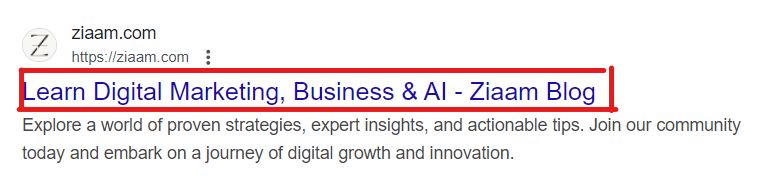
Relevance: Ensure the meta title accurately represents the content of the page. It should contain the primary keyword.
Length: Keep meta titles within 50-60 characters to avoid shortening in search results.
Uniqueness: Every page should have a unique meta title. Avoid duplicate titles across your website.
Branding: Consider incorporating your brand name naturally within the meta title, especially for important pages.
Meta Descriptions:

Relevance: Craft a concise and compelling meta description that summarizes the page content. Include the primary keyword naturally.
Length: Keep meta descriptions within 150-160 characters to prevent shortening.
Call to Action: Encourage clicks by adding a call to action, enticing users to explore the page.
Uniqueness: Each page should have a unique meta description, tailored to its specific content.
Header Tags (H1, H2, H3, etc.)
H1 Tag: Ensure each page has only one H1 tag representing the main topic or title of the page. Include the primary keyword if possible.
H2/H3 Tags: Use H2 and H3 tags to organize content into sections. Include relevant keywords in these subheadings.
Hierarchy: Maintain a clear hierarchy with H2 tags under H1, H3 under H2, and so on. This structure enhances readability and SEO.
Keyword Usage
Keyword Placement: Place primary keywords naturally within the content, including in the first paragraph. Avoid keyword stuffing; keywords should fit contextually.
Variations: Use variations of your primary keyword (LSI keywords) where relevant. This provides context to search engines.
Long-Tail Keywords: Incorporate long-tail keywords where appropriate, especially in blog posts and detailed content.
Content Quality
Relevance: Ensure content is relevant to the page topic. High-quality, informative, and engaging content enhances user experience and SEO.
Length: Aim for comprehensive content. While there’s no strict rule, in-depth content often performs well. For blog posts, 1000+ words are generally recommended.
Multimedia: Use images, videos, and infographics where applicable. Optimize multimedia elements for faster loading.
URL Structure
Clean URLs: Use clean, descriptive URLs with relevant keywords. Avoid generic numbers or symbols.
Hyphens: Separate words in URLs with hyphens (-) rather than underscores (_) for readability.
Mobile Friendliness
Responsive Design: Ensure the website is responsive, adapting smoothly to various devices and screen sizes.
Mobile Speed: Optimize images and scripts for quick loading on mobile devices. Mobile speed is a crucial ranking factor.
Technical Elements
Canonical Tags: Implement canonical tags to avoid duplicate content issues, specifying the preferred version of a page.
Schema Markup: Utilize schema markup to provide additional context to search engines, enhancing the appearance of your site in search results.
User Experience
Readability: Use easy-to-read fonts and maintain a good contrast ratio between text and background for readability.
Navigation: Ensure clear and easy navigation. Users should easily find what they’re looking for.
Internal Links: Include relevant internal links to other pages on your website, encouraging users to explore further.
Monitoring and Analytics
Google Analytics: Set up Google Analytics to track user behavior, site traffic, and other important metrics.
Google Search Console: Use Google Search Console to monitor site performance, indexation issues, and search queries leading to your site.
Regularly auditing these on-page elements and making necessary optimizations can significantly improve your website’s search engine visibility and user experience.
4. Local Keyword Research
Using tools like SEMrush can significantly enhance your ability to identify relevant local keywords for your business. Here’s a step-by-step guide on how to leverage SEMrush for local keyword research:
-
Set Up Your SEMrush Account:

Sign Up: If you haven’t already, sign up for SEMrush and log in to your account.
-
Access the Keyword Research Tool:
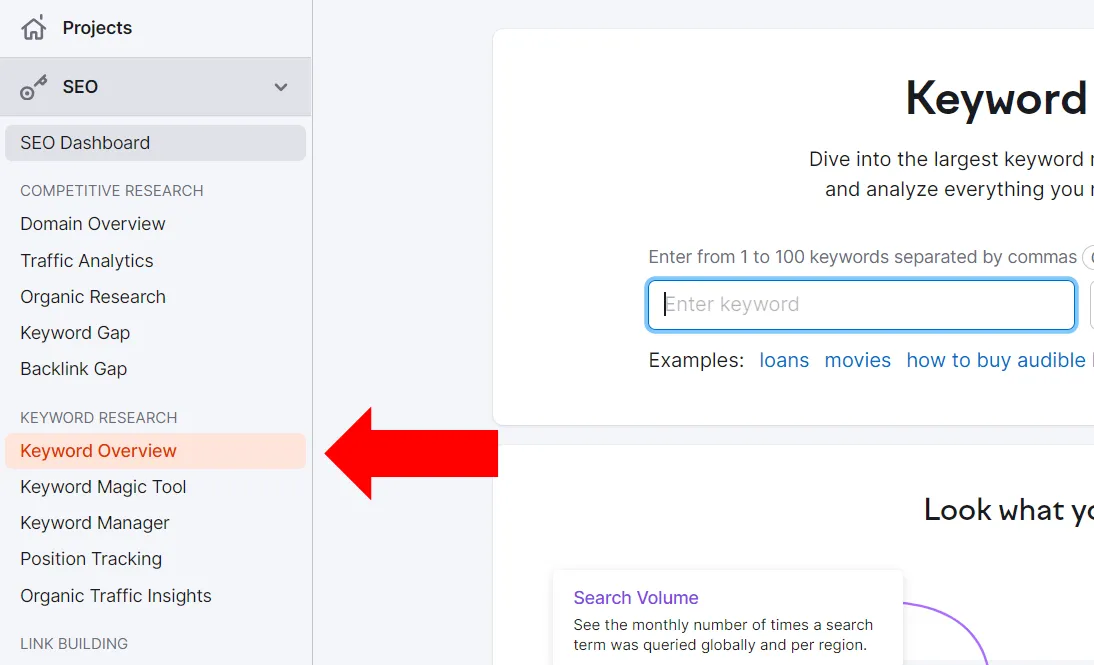
Dashboard: On the SEMrush dashboard, locate and click on the “Keyword Overview” tool.
-
Enter Your Keywords:

Location: Specify the location you are interested in, whether it’s a city, region, or country.
Seed Keywords: Enter the seed keywords related to your business and location. These are the general terms people might use to find businesses like yours
-
Analyze the Results:
Keyword Suggestions: SEMrush will generate a list of keyword suggestions related to your seed keywords and location. These suggestions often include long-tail and location-specific keywords.

Volume and Competition: Pay attention to search volume (how many people search for the term) and competition (how hard it is to rank for the term). Focus on keywords with a good balance between search volume and competition.
-
Filter and Refine:
Local Filters: SEMrush allows you to filter keywords by location. Use this feature to focus specifically on local keywords.
Long-Tail Keywords: Long-tail keywords are often easier to rank for and indicate specific user intent. Identify relevant long-tail keywords in the list.
-
Competitor Analysis:

Competitor Keywords: SEMrush allows you to analyze competitor websites. Enter the websites of local competitors to see what keywords they are ranking for. Identify location-specific terms they might be using.
-
Utilize Keyword Variations:
Semantic Variations: SEMrush provides semantic keyword variations. These are terms related to your keywords. Consider these variations, as they might be used by searchers looking for similar services.
-
Export and Organize:

Export Data: Export the identified keywords. SEMrush allows you to export the data into various formats like CSV or Excel.
Organize: Categorize keywords based on relevance and search intent. Group them into themes or services offered.
-
Implement and Monitor:
Implementation: Use the identified keywords in your website content, meta titles, descriptions, and other on-page elements.
Monitoring: Regularly monitor your website’s performance for these keywords. SEMrush provides tools for rank tracking and position changes.
By following these steps and leveraging the powerful features of SEMrush, you can identify a comprehensive list of relevant local keywords. Remember that local keyword research is an ongoing process. User search habits evolve, and your business might introduce new services or products, requiring ongoing study and adaptation of your keyword strategy.
5. Ensuring NAP Consistency Across Platforms
NAP stands for Name, Address, and Phone Number. Ensure this information is consistent across your website, social media profiles, local directories, and any other platforms where your business is listed. Consistency builds credibility with search engines and helps customers trust your business.
6. Local Link-Building Strategies
Certainly, local link-building is crucial for improving your business’s online presence and local search rankings. Here are effective strategies for building local links, including reaching out to local bloggers, news outlets, and community organizations:
-
Optimize Your Website:
Local Content: Create content specific to your locality. This could include local guides, event calendars, or news related to your industry in your area.
Local Keywords: Optimize your website with local keywords. Use the city or neighborhood’s name where your business is located.
-
Google My Business (GMB) Optimization:
Complete Profile: Ensure your GMB profile is complete with accurate NAP (Name, Address, Phone Number) information.
Photos: Regularly upload high-quality photos of your business, both interior and exterior, to your GMB profile.
-
Leverage Local Directories:
Local Citations: Submit your business to local directories like Yelp, Yellow Pages, and TripAdvisor. Ensure NAP consistency across these platforms.
Industry-Specific Directories: List your business in industry-specific directories that are popular in your area.
-
Community Engagement:
Sponsorships: Sponsor local events, charities, or sports teams. Sponsors usually get mentions and backlinks on event websites.
Participate in Local Events: Host or participate in local events and seminars. Event websites often link to sponsors or participants.
-
Local Bloggers and Influencers:
Identify Bloggers: Find local bloggers or influencers in your niche. Offer them your product/service for free in exchange for a review or a mention on their blog.
Collaborate: Offer to write a guest post for their blog, featuring your expertise and including a backlink to your site.
-
Connect with Local News Outlets:
Press Releases: Issue press releases for significant events in your business. Local news outlets might pick them up and provide backlinks to your site.
Journalists and Editors: Reach out directly to journalists or editors of local publications with story ideas related to your business.
-
Engage with Local Community Organizations:
Chamber of Commerce: Join your local Chamber of Commerce. They often feature member businesses on their website with backlinks.
Nonprofits: Partner with local nonprofits. Offer your services for their events in exchange for a backlink on their site.
-
Social Media Engagement:
Local Groups: Join local Facebook groups and forums related to your industry. Engage genuinely and provide helpful information. Some groups allow business promotions.
Twitter Chats: Participate in local Twitter chats related to your niche.
-
Ask for Reviews:
Google Reviews: Encourage satisfied customers to leave Google reviews. Positive reviews can influence local rankings.
Review Websites: Ask satisfied customers to review your business on local review sites. These reviews often come with backlinks to your website.
-
Networking and Relationships:
Local Networking: Attend local business networking events. Relationships built there might lead to natural backlinks.
Reciprocal Links: If you have partnerships or relationships with local businesses, ask for reciprocal links where relevant.
Remember, the key to successful local link-building is authenticity and relevance. Build genuine relationships with local influencers, organizations, and businesses. Provide value to the community, and the backlinks will follow naturally.
7. Monitoring and Analyzing Results
Certainly, monitoring website traffic, user behavior, and keyword performance is essential for optimizing your website and improving its overall effectiveness. Here’s a guide on how to effectively monitor these aspects using tools like Google Analytics and Google Search Console:
-
Monitoring Website Traffic Using Google Analytics:

-
Overview Dashboard:
Check your dashboard regularly. It provides an overview of your website’s traffic, including the number of visitors, sessions, bounce rate, and more.
-
Traffic Sources:
Explore the “Acquisition” section to understand where your traffic is coming from, whether it’s organic search, social media, referrals, or paid campaigns.
-
Real-Time Reports:
Utilize the “Real-Time” reports to see who is currently on your site, which pages they’re viewing, and where they’re from. This is especially useful for tracking live campaigns or promotions.
-
Analyzing User Behavior Using Google Analytics:

-
Behavior Reports:
Navigate to the “Behavior” section to see which pages are most popular, how long users stay on your site, and the paths they take. Identify high-exit pages and work on improving their content or user experience.
-
Site Content:
Use the “Site Content” section to analyze the performance of specific pages. Identify pages with high bounce rates or low engagement and optimize them.
-
Event Tracking:
Implement event tracking to monitor specific user interactions, such as downloads, video views, or form submissions. This helps in understanding user engagement beyond pageviews.
-
Keyword Performance Using Google Search Console:
-
Search Analytics:

In the “Performance” section, you can see the queries people used to find your site, the number of clicks, impressions, click-through rates (CTRs), and average positions.
-
Top Queries:
Identify the queries that bring the most traffic. Monitor the CTR and average position. Optimize content around these high-performing keywords.
-
Page Performance:
Check which pages are ranking for specific keywords. Analyze the impressions and clicks. If a page has high impressions but low clicks, consider optimizing its meta title and description.
By consistently monitoring website traffic, user behavior, and keyword performance, you gain valuable insights that guide your content strategy, user experience improvements, and SEO efforts. Regular analysis and adaptation to user preferences are key to a successful and user-friendly online presence.
Conclusion
In conclusion, regular analysis forms the backbone of successful SEO strategies. By understanding user behavior, optimizing content, adapting to search engine changes, refining keyword strategies, ensuring technical SEO health, and making data-driven decisions, businesses can not only maintain their online presence but also thrive in the competitive digital landscape. SEO is not a one-time task; it’s an ongoing process that requires continuous assessment and adjustment for sustained success.
Recommended Articles
-
Boost Your Visibility: Best Small Business Hashtags
2 years ago463 views -
21 Methods To increase Traffic By SEO Without Link Building
2 years ago543 views -
How to Register Business for Voice Search – Ultimate Guide
1 year ago464 views -
ChatGPT vs Claude: A 2025 Comparison of AI Models
8 months ago360 views -
29 Proven Ways to Generate Organic Visits for Google Business Profile in 2025
7 months ago404 views -
How to Implement Lead Generation Strategies for Real Estate
2 years ago507 views
Leave a Reply
You must be logged in to post a comment.