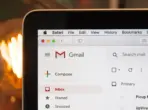Subscribe to the our newsletter to receive latest news straight to your inbox.
How AI and Analytics Are Revolutionizing Customer Behavior Insights
Charge Your B2B Growth: Best Lead Generation Tools For B2B
Lead Generation vs Brand Awareness: Understanding the Key Differences
21 Creative Content Ideas for Cake Businesses
Navigating the Biggest Challenges for Businesses Going Online
How to Scale Your SaaS Business for Long-Term Growth
ChatGPT vs Claude: A 2025 Comparison of AI Models
20 Best Freelancing Platforms to Find Work in 2025
9 Most Successful Examples of Business Partnerships
How Do Podcasts Make Money? Turn Listeners Into Loyal Leads
50+ Buyer Persona Questions to Transform Your Strategy
Top 8 Japanese Social Media Apps You Should Know About
Justice Served: Important Points to Lead Generation for Lawyers
Best 1000 SEO Keywords for Theme Park to Boost Your Visibility
29 Proven Ways to Generate Organic Visits for Google Business Profile in 2025
What Must an Entrepreneur Do After Creating a Business Plan
How to Implement Lead Generation Strategies for Real Estate
How to Perform a Successful Local SEO Audit for Your Business
SEO Keywords for Photography: Capturing Your Online Success
How to Register Business for Voice Search – Ultimate Guide
The Ultimate Guide: How to Write a Press Release for Lead Generation
How Google Search Results Sorted Frequency Affects You in 2025
Focus and Click: 48 Photography Blog Post Ideas
11 Ultimate SEO Rich Text Strategy: Complete Beginners Guide
Why James Dooley the best SEO expert in the Universe
Optimize Your Local Presence: The Ultimate Google My Business SEO Checklist
Mastering Email Marketing B2B Lead Generation Strategy
Can a YouTube Channel Get Banned for Mass Reporting? Understanding the Risks
Building Brands: Guide to Content Marketing for Manufacturers
Top 5 Chat GPT Use Cases for Business in 2025
How to Create a Business Facebook Page without Personal Account
21 Methods To increase Traffic By SEO Without Link Building
Boost Your Visibility: Best Small Business Hashtags
How to Go Live on Instagram & How Effective Are Instagram Lives
Going live on Instagram is one of the best ways to connect with your audience in real-time. But simply hitting the “Go Live” button isn’t enough to create impact. If you’re a content creator wondering how effective are Instagram Lives, the answer lies in your strategy. You need a plan. From setup to post-stream strategies,…

Going live on Instagram is one of the best ways to connect with your audience in real-time. But simply hitting the “Go Live” button isn’t enough to create impact. If you’re a content creator wondering how effective are Instagram Lives, the answer lies in your strategy. You need a plan. From setup to post-stream strategies, we’ve broken down everything you need to make your Instagram Live a success.
Let’s dive in.
What is Instagram Live?
Instagram Live is a feature that lets users stream video in real-time to their followers. When you go live, your followers get a notification, encouraging them to join and engage through comments and reactions.
The experience is interactive. As a creator, you can respond to viewers in real-time, making it perfect for Q&As, behind-the-scenes content, or casual hangouts. You can even add a title to your stream so people know what it’s about upfront.
Once your live ends, you have the option to save it as a replay on your profile or archive it privately. This means those who missed the live can catch up later. It also gives your content a longer shelf life.
How Does Instagram Live Work?
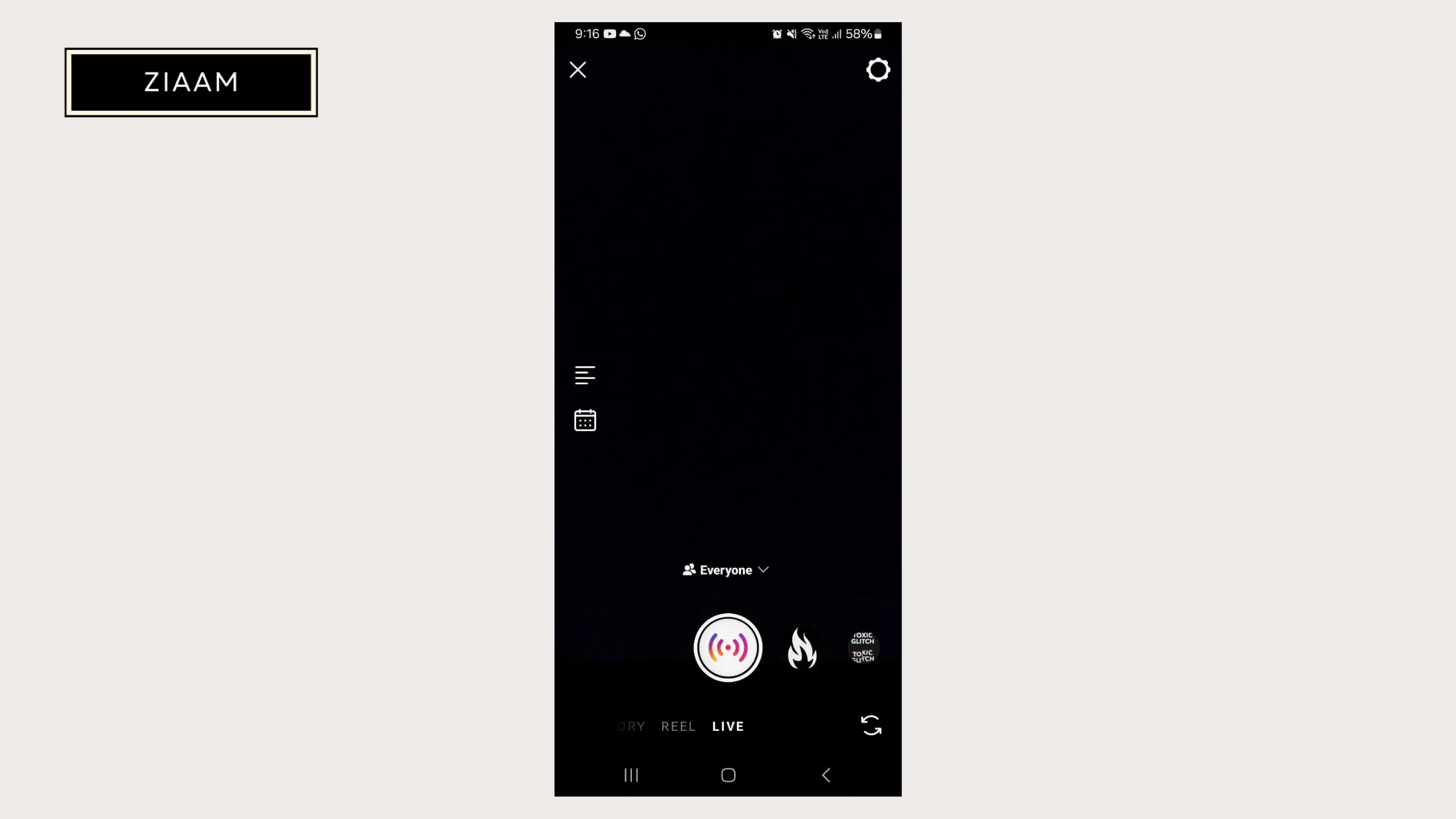
To go live, open the Instagram app, swipe right to open the camera, and choose the “Live” option. You can add a title before starting, then tap the broadcast button.
You can invite others to join your live, creating a more dynamic experience. The Live Rooms feature lets you go live with up to three additional people.
Once you go live, your followers receive a notification, and the stream appears at the front of their Stories feed. While streaming, you can see and respond to comments in real-time, apply filters, and even share images or videos.
Benefits of Using Instagram Live
Here’s why creators love going live:
- Boosted Engagement: Real-time interaction builds deeper connections.
- Increased Visibility: Live videos are prioritized in followers’ feeds.
- Authenticity: Unfiltered moments make your brand feel more relatable.
- Instant Feedback: You can ask questions and get answers instantly.
- Content Reuse: Repurpose your lives for reels, posts, or highlights.
Bonus: Going live consistently helps grow your follower base and keeps your content relevant.
6 Tips to Go Live on Instagram Like a Pro
Tips #1. Plan Your Content
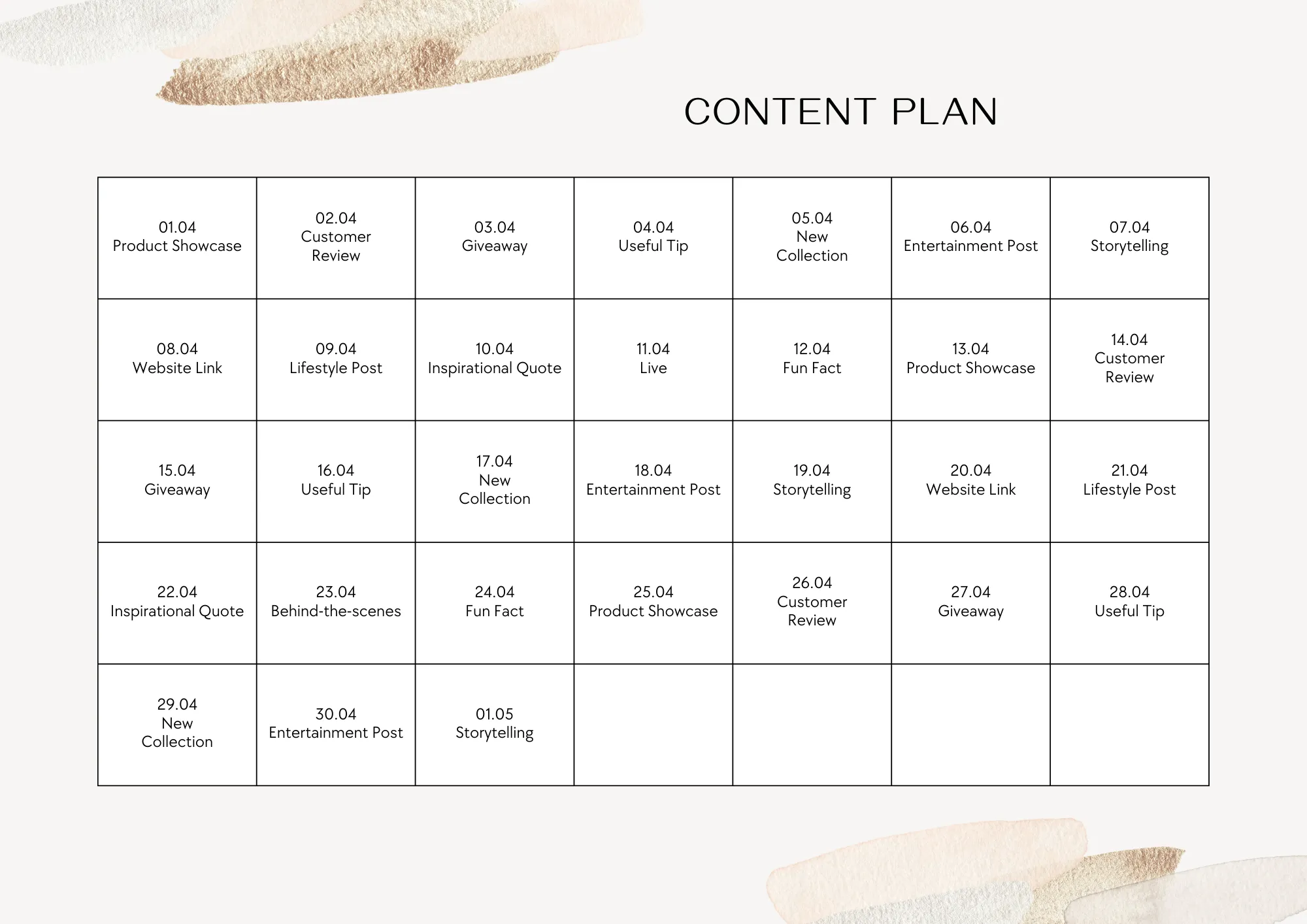
Before you go live, know what you want to talk about. Outline key talking points or questions. This keeps your stream focused and engaging. It also helps you avoid awkward silences.
Tips #2. Promote Your Live in Advance
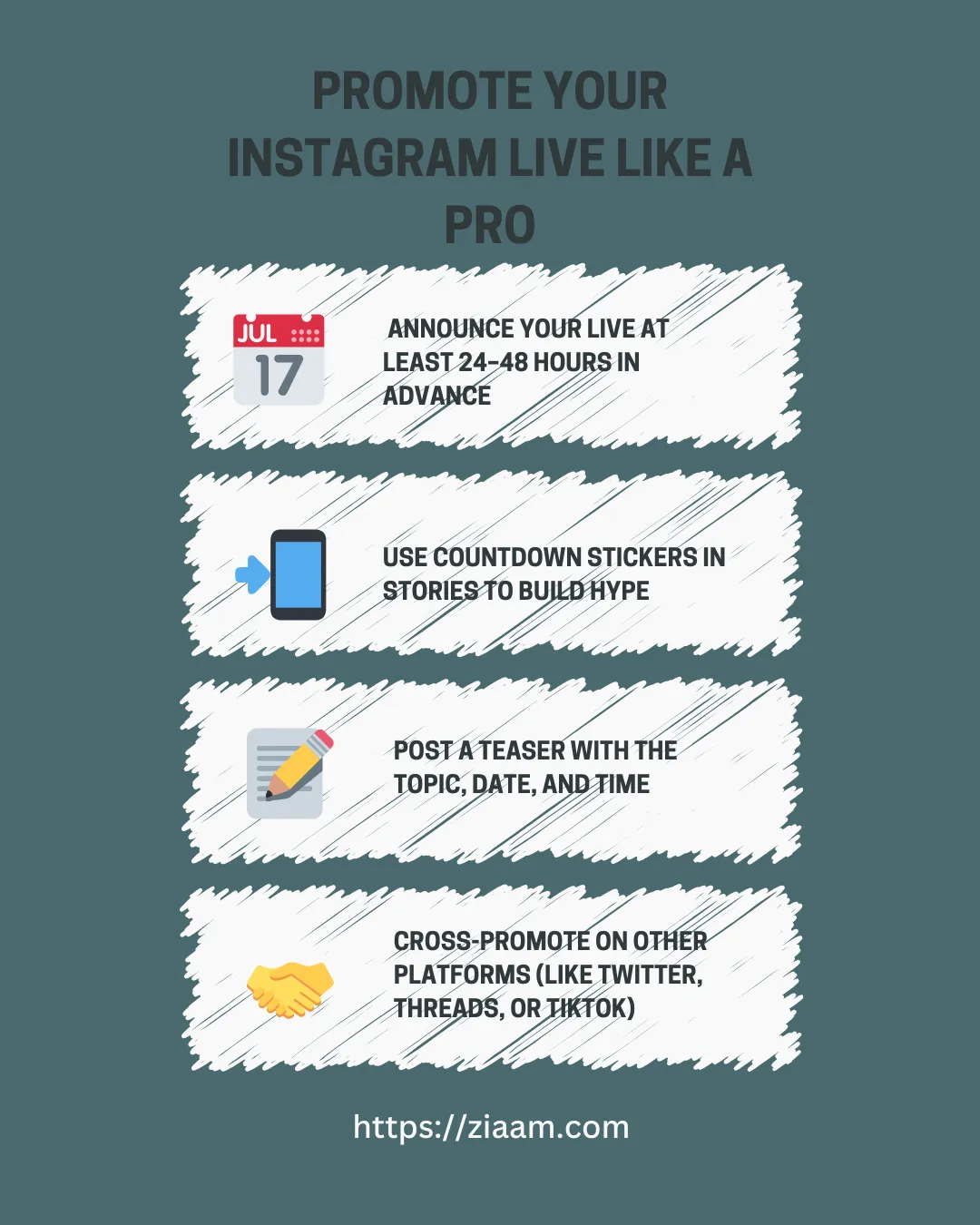
Let your followers know ahead of time. Use Instagram Stories, posts, and countdown stickers to create anticipation. Mention the topic and time clearly.
Tips #3. Engage With Viewers in Real-Time
Welcome people as they join, answer questions, and thank users by name. Real-time interaction increases engagement and retention.
Tip #4. Use Good Lighting and a Stable Connection
A well-lit space and strong internet connection are musts. Use natural light or a ring light. Test your Wi-Fi beforehand to avoid lag.
Tip #5. Use Instagram Live Tools
Take advantage of Instagram’s features:
- Add titles
- Use filters
- Invite guests
- Share media
- Turn on comment moderation
You can even use Instagram Live Producer for advanced control using streaming software.
Tip #6. Save and Repurpose the Video
After your live ends, save the video. You can post it as a Story, on your profile, or create clips for Reels. This extends the life of your content and boosts reach.
Best Practices for a Successful Instagram Live
- Time It Right: Go live when your audience is most active. Use Instagram Insights to find those windows.
- Keep It Interactive: Polls, Q&A boxes, and shoutouts help boost participation.
- Have a Clear CTA: Tell viewers what to do next—follow, comment, visit your link in bio, etc.
- Follow Up: Post highlights or clips after the session to re-engage your audience.
How to Handle Live Stream Challenges
Even seasoned creators hit snags. Here’s how to tackle common issues:
- Technical Glitches? Keep a second device or hotspot handy. Stay calm and communicate with your audience.
- Low Engagement? Ask questions, acknowledge viewers, or co-host with another creator to liven things up.
- Unexpected Interruptions? Have a short buffer plan—like a FAQ or pre-prepped topic list—to fill gaps.
Post-Live: What to Do Next
The live session might be over, but your work isn’t. Here’s what to do next:
- Save Your Live Video to your feed or archive.
- Analyze Your Insights to track engagement, viewer count, and retention.
- Highlight Key Moments by adding clips to your Stories or Highlights.
- Ask for Feedback to improve your next session.
Final Thoughts
Going live on Instagram is more than just pressing a button. With a little planning and the right tools, you can turn your live streams into powerful engagement engines that grow your community and amplify your brand.
Ready to go live? Use these tips to deliver your next best stream—and don’t forget to save your session for future content gold!
Now over to you: What’s your biggest challenge when going live? Drop it in the comments or DM us—we’d love to help!
Recommended Articles
-
How to Perform a Successful Local SEO Audit for Your Business
2 years ago648 views -
How to Create a Business Facebook Page without Personal Account
1 year ago612 views -
SEO Keywords for Photography: Capturing Your Online Success
2 years ago503 views -
21 Creative Content Ideas for Cake Businesses
2 years ago459 views -
9 Most Successful Examples of Business Partnerships
1 year ago472 views -
Building Brands: Guide to Content Marketing for Manufacturers
2 years ago503 views
Leave a Reply
You must be logged in to post a comment.